Webflow vs Wix: Unbiased Comparison for Modern Web Design Needs

Webflow vs Wix: Unbiased Comparison for Modern Web Design Needs
Choosing between Webflow and Wix for your web design needs can be a challenge. In this direct comparison of Webflow vs Wix, we’ll determine which platform is best suited to your specific requirements, whether you’re a beginner or a seasoned designer. You’ll get insights into the distinct advantages and limitations of each platform to help you decide which will serve your project’s goals, technical aptitude, and budget.
Key Takeaways
- Webflow offers advanced design customization and control, making it suitable for professional designers and developers, while Wix’s user-friendly platform is designed for ease of use, targeting users with minimal design or coding experience.
- Both Webflow and Wix provide robust e-commerce features and a selection of templates, but Webflow allows for greater design flexibility and interactions, whereas Wix offers an easier setup process and template-driven customization with less room for change post-publication.
- Pricing varies between the two platforms with Wix being more affordable, but Webflow providing more sophisticated features. Both platforms offer SEO tools and support third-party integrations, although Webflow typically offers more advanced integration options.
Webflow vs Wix: Core Features and Functionality

In the realm of visual web design tools, both Webflow and Wix are prominent names. They serve distinct segments with their particular set of features and capabilities. Unlike Wix, which is known for its user-friendly approach, Webflow provides an elevated level of design control, granting users minute manipulation over each aspect of their site’s appearance. It’s tailored to those who favor intricate customization opportunities.
While responsive web design can be accomplished using either platform, Webflow stands out as a leader in this domain compared to not just Wix but also against its advanced offerings such as Editor X and ADI. This complexity positions Webflow as the go-to choice for professional developers due to its comprehensive development environment. Conversely, novices may find greater comfort with the ease-of-use that characterizes Wix’s interface.
Both platforms offer varied templates and creative possibilities. Still, it might be said that larger enterprises could gain more from what Webflow has on tap. Ultimately choosing between them—between Webflow and Wix—boils down to individual requirements regarding technical sophistication and personalized touch points within one’s website construction venture.
Webflow
Webflow is a robust visual web development platform that supplies an extensive assortment of templates, frameworks, and plugins essential for your web design endeavors. This tool empowers users to construct websites seamlessly without the prerequisite of coding expertise. Tailored to meet the needs of professional designers, Webflow delivers sophisticated design tools that enable concurrent designing and development while also offering comprehensive customization opportunities through HTML/CSS and JavaScript.
With its diverse range of site plans on offer, Webflow enables functionalities like one-click publishing and hosting – accommodating everything from modest personal blogs to expansive corporate sites. Recognized as the best website builder available, it provides access to more than 2,000 varied templates suited for all kinds of design requisites with complimentary and premium selections at hand. This positions Webflow not just as an ideal solution for fashioning websites, but also as a dependable provider of web hosting services.
Wix
Wix is a visual website builder designed to help users create HTML5 websites and mobile applications using an intuitive interface. The platform’s Wix Editor features user-friendly drag-and-drop capabilities that simplify the process of modifying backgrounds and individual web elements, appealing to those who value ease of use. With Wix templates, users can incorporate contemporary design elements like video backgrounds and animations for improved visual appeal. Through the convenience of Wix ADI (Artificial Design Intelligence), which crafts personalized websites after posing a set of questions to the user, building a site becomes even more straightforward.
The offerings from Wix include:
- A vast selection with over 900 templates optimized for mobile devices
- The ability to customize within your chosen template’s framework
- Various pricing plans starting at $4.50 going up to $24 per month
- An available free plan option albeit with certain limitations
User Experience: Webflow vs Wix

The decision to opt for Webflow or Wix when it comes to the user experience largely depends on your comfort with technology and the complexity of your web design project. Known for its ease of use, Wix is frequently deemed superior in terms of user-friendliness compared to Webflow. For novices, the simplicity of Wix’s platform renders it highly approachable even for those lacking substantial design or coding background. Meanwhile, navigating through Webflow’s more complex interface could be a hurdle.
On the flip side, experienced web developers seeking extensive control over their site’s appearance will find what they need in Webflow. It offers an elevated degree of customization capabilities that starkly contrasts with Wix’s simpler yet less malleable offerings. To put it plainly: while individuals at the start who are keen on creating straightforward and practical websites might prefer to create straightforward and practical websites. Wix, people having some level of expertise who seek depth beyond basic web design should consider leveraging what Webflow has to offer.
Webflow
Webflow is designed to accommodate the needs of both beginners and professional developers, providing a suite of features that include:
- A visual web design tool for easy creation
- Enhanced options for development
- An integrated HTML/CSS editor that allows Customization
- The capability to craft interactive experiences directly within the platform
These functionalities position Webflow as a flexible solution for both website design and development.
Webflow offers tools which enable:
- Special optimization of user experiences tailored for desktop with responsive designs adaptable across various devices
- A user-friendly interface
- Comprehensive capabilities encompassing all aspects of design and development
Mastering Webflow’s comprehensive set of design and development capabilities does necessitate an investment in learning time, especially if one intends to leverage its full potential.
Wix
Wix stands out for its accessible, user-friendly platform. The highly adaptable drag-and-drop editor it provides enables users to create unique websites without any need for programming knowledge. Leveraging the power of Wix’s Artificial Design Intelligence (ADI), users can quickly build personalized sites by simply answering questions related to their website needs and aesthetic choices.
With an array of design templates available as well as a no-cost plan, Wix is particularly appealing for novices or those who favor straightforward usability over complex technical details.
E-commerce Capabilities: Webflow vs Wix

In the contemporary digital landscape, having strong e-commerce features is a necessity for businesses. Webflow and Wix both cater to this need by offering functionalities such as:
- Efficient product management systems
- Seamless sales channel integration
- Multiple payment gateways
- Dynamic Custom CMS frameworks
- Promotional tools like discounts and coupons
- Enhanced integrations that support digital downloads, subscriptions, and strategies for recovering abandoned carts
The implementation of these functions differs between Webflow and Wix due to their divergent customization facilities.
Webflow stands out with its advanced customization options enabling precise design modifications. Conversely, Wix uses a more simplified template-based method that allows easier but less detailed customizations. Security-wise both platforms provide SSL certificates and accommodate major debit/credit card transactions. Wix also offers its proprietary payment mechanism –Wix Payments – along with Buy Now Pay Later (BNPL) schemes. Meanwhile, Webflow encompasses diverse payment methods alongside automated tax computation.
Beyond the core ecommerce capabilities,Wix enhances business operations through an array of in-built analytics tools for monitoring store performance and traffic insights as well as marketing instruments — all supported by various apps designed to streamline processes such as dropshipping or on-demand printing services among others.
Webflow
The platform Webflow provides flexible product fields that allow users to create an online store customized to their specific products. It includes:
- Bespoke cart and checkout experiences that ensure a uniform brand experience during the entire customer interaction
- Dynamic pricing adjustments as part of the product customization options, based on choices made by customers
- Tailorable transactional emails for improved customer correspondence
These instruments enable vendors to craft a smooth and individualized shopping journey for their patrons.
Webflow accommodates the commerce and oversight of both tangible items and digital assets, serving diverse e-commerce business frameworks.
Wix
In contrast, Wix provides an e-commerce solution that is designed to be user-friendly, enabling straightforward creation and control of an online store. This system supports the sale of digital products and subscriptions. It also offers functionalities for devising specific discounts and promotions, administering a rewards program, as well as selling through various channels such as social media platforms and other online marketplaces. It arms online stores with extensive tools for managing inventory effectively alongside features like product galleries, compatibility with numerous payment gateways, secure transaction processes including automated tax calculation capabilities, plus analytics.
Despite its optimization for mobile usage and ability to translate storefronts into more than 90 languages – which broadens potential market reach significantly – businesses handling extensive ranges of products may encounter limitations when trying to tailor navigation within their stores on the Wix platform.
Template Selection and Flexibility

Templates are the foundation of any website’s aesthetics, and both Webflow and Wix offer a wide array to choose from. Notably, Webflow is renowned for its extensive customization options that give designers the freedom to craft without being bound by template limitations. Meanwhile, we’re still waiting. Wix garners praise for its ease of use and provides professional templates optimized for various industry niches.
Webflow enables users to tailor their templates extensively through an array of customizable features. This includes alterations in:
- text
- imagery
- graphics elements
- page layouts
- overall site aesthetics
Conversely, while Wix also allows users to customize their sites in many ways, once a site goes live it becomes impossible within their platform framework to switch out the existing template with another.
Furthering this offering are Webflow’s responsive free and premium single-use license templates designed exclusively for one-time usage on a singular site. On the other hand, once committed to a particular template on Wix after publishing your content online, you would not be able to make Changes. An aspect considered restrictive by some patrons.
Webflow
Webflow offers a range of striking, contemporary templates that are both flexible and responsive, crafted using HTML, CSS, and JavaScript. These designs can be altered using a suite of visual development interfaces as well as direct customizations in HTML/CSS and extended functionality via plugins.
Webflow affords users the choice to initiate their website design with one of its templates or from scratch with a blank canvas for unparalleled creative freedom compared to Wix. It distinguishes itself by permitting designers to craft bespoke interactions and animations that enrich the user experience on the platform.
Wix
Conversely, Wix offers an impressive array of more than 800 expertly crafted templates suitable for a diverse range of industries and types of websites, ensuring access to numerous top-quality design choices. There is a considerable drawback with the use of Wix templates. Once one has been selected by the user, any desire to switch entails having to put together an entirely new site from scratch.
Nevertheless, I was disappointed. Wix remains dedicated to contemporary web standards as evidenced by frequent updates to its template collection. This includes a suite comprising over 500 designs that are optimized for mobile devices and seamlessly adjust across different screens. These templates boast a user-friendly interface greatly augmented by the intuitive drag-and-drop editor provided by Wix—this facilitates even those with little experience in website creation in crafting sites that have a professional aesthetic.
SEO Performance: Webflow vs Wix

The importance of Search Engine Optimization (SEO) cannot be overstated for a website’s success. Webflow and Wix both come equipped with an array of SEO tools designed to boost the search performance of your site. Webflow provides several key features, including:
- A well-organized and clean code foundation, which is essential for robust SEO
- The ability to create custom meta titles, description tags, and alt attributes to refine optimization efforts
- Simplified implementation of heading tags that enhance content hierarchy
These functionalities can play a significant role in elevating your website’s position within search engine rankings.
Meanwhile, Wix has streamlined the process of SEO for users who are not as technically advanced by incorporating fundamental optimization capabilities into its platform. Although individuals looking for deeper customization tend to favor Webflow when it comes to on-page SEO tactics, those needing more basic or user-friendly options might find what they need with Wix.
Webflow
Webflow’s visual development functionality ensures that the transition from design to functional website results in clean, well-structured code that benefits search engine optimization (SEO). Users gain access to a suite of sophisticated SEO tools provided by Webflow, which includes capabilities such as:
- The ability to tailor meta titles, descriptions, and alt text for images
- Effective redirects management
- Automatic sitemap updates upon changes
- Configurable indexing rules aimed at improving search engines’ crawling and indexing processes
Webflow promotes SEO best practices through recommendations like using optimized image names and proper alt attributes. It also supports structuring site navigation thoughtfully so as to bolster page visibility while strengthening internal links across the website.
Wix
Conversely, Wix is equipped with an array of built-in SEO tools and functionalities designed to bolster your website’s search engine optimization. Provided features include:
- The user-friendly SEO Wiz along with its setup checklist offers a tailored guide for enhancing personal SEO strategies as well as essential tasks.
- An informative SEO Dashboard highlighting areas that may pose issues.
- Server Side Rendering technology aiding in efficient bot crawling activities.
- Dynamic sitemaps for images to boost visual searches on the platform.
- Automated structured data markup fostering more comprehensive rich search results.
- Optimized social sharing settings to enhance how content is distributed online.
Simplified processes for editing URL slugs, automatic handling of both sitemaps and 301 redirects are available. It also provides seamless Google Search Console integration enabling quick connections, plus there’s a Site Inspection feature assessing page indexability and tools supporting bulk management of 301 redirects.
These integrated SEO tools serve the purpose of simplifying your pursuit towards amplifying your web presence across various search engines.
Nevertheless, it should be taken into consideration that websites hosted on Wix might suffer from decreased loading speeds when containing numerous videos or high-resolution images, which can impinge on their overall performance within the realm of SEO.
Pricing and Value: Webflow vs Wix
When selecting between Webflow and Wix, it’s crucial to weigh the pricing strategies they provide. These platforms have developed various plans that cater to distinct preferences and financial limitations of users. Recognized for its cost-effectiveness. Wix stands as a more wallet-friendly choice in contrast to Webflow, which is noted for having steeper prices.
The disparity in costs should not overshadow the value delivered by each platform. While you might pay more for Webflow, it compensates with advanced features that furnish greater value to those seeking intricate design capabilities and enhanced functionality. Both services extend complimentary introductory plans permitting prospective customers an opportunity to evaluate their offerings prior to upgrading to a full-fledged paid plan.
Webflow
Webflow’s introductory site plan features a Webflow.io domain and is designed for smaller-scale projects. It includes 2 pages, space for managing up to 50 CMS items, capacity for 50 lifetime form submissions, along with an allowance of 1 GB bandwidth to accommodate relatively low traffic volumes. For those with requirements exceeding basic content management needs, Webflow has another option which provides support for up to 150 pages and includes enhanced capabilities such as management of up to 2000 CMS items, the ability to handle 1000 form submissions per month, utilization by three content editors concurrently, inclusion of a site search function and expanded bandwidth provision reaching up to 200 GB.
To meet diverse user demands ranging from individual bloggers or small websites all the way through larger scale operations requiring substantial content handling capacities – WebFlow offers several distinct plans.
- A Basic plan that fits well with personal blogs or modest sites including key utilities like access for crafting on top of hundred pages. Accommodating five hundred entries in its Content Management System (CMS), allowing twenty-five forms submissions every month together joined by fifty gigabytes worth of data.
- The CMS Plan tailored towards intensive-content platforms offering resourceful specs encompassing two thousand page creations potentiality paired alongside ten thousand slots under their CMS umbrella plus endowment enabling one thousand monthly admissions through forms topped off generous internet data passage permitted within limits scaling at two-hundred gigabytes.
- The Business Plan structured specifically around comprehensive website functionalities where it delivers admission constructing no less than a century fifty paged web properties aligned closely while storing tens thousands slices information inside their sophisticated virtualized storage shelves Improved interaction facets grant authorization filing upwards till pair-and-a-half thousands inquiries via online documentation submission portals amplified fourfold compared average tiers pushing boundaries until mammoth boundary fourscore decagigabyte range.
Students have an opportunity provided directly from WebFlow whereby they can avail themselves without any associated costs over educational package steeply priced typically almost nearing quadruple figures annually marked in dollars - this exclusive student-oriented giveaway brings perks akin customisable domain setup enriched holding dual millennium count digitizable elements ingrained into its scalable repository infrastructure as well embraced tightly volume data transfers measuring equal bi-centennial scores measured according standard unit Gibibyte networking metrics.
Wix
On the other hand, Wix offers a complimentary plan that comes with 500MB of both cloud storage and bandwidth. This option is limited in its features, notably lacking e-commerce functionalities. Should Wix users wish to establish an online store and process payments, they must upgrade to an ecommerce package that begins at $27 monthly.
Included within the Business Elite package from Wix are:
- Tools for scaling one’s business
- A domain name provided free of charge for the first year
- Accessibilities to a sophisticated platform for developers
- A broader selection of applications via the ‘My Business’ dashboard
Wix also caters to clientele with tailor-made necessities by providing an enterprise solution which employs a bespoke pricing structure designed specifically around their individual demands.
Integrations and Add-ons
Enhancing the functionality and design potential of websites often requires supplementary integrations and add-ons, which extend beyond the native offerings of web design tools. Both Webflow and Wix accommodate such third-party extensions. They differ in terms of customizability and developer freedom. Compared to Wix’s collection of over 300 applications, Webflow provides a broader spectrum of integration opportunities alongside more extensive customization choices.
While Webflow is engineered as an open development environment that seamlessly assimilates a vast array of web apps thus affording users greater flexibility in tailoring their sites, Wix has some limitations in this regard. It permits third-party enhancements but restricts customization levels and only allows external apps or plugins if there’s an established partnership with Wix itself.
Webflow
The sophisticated customization options available in Webflow require developer proficiency to weave together an assortment of plugins and applications, with custom code playing a key role. The platform empowers developers by providing capabilities that enable them to:
- Craft websites featuring bespoke designs complete with striking animations
- Insert additional functionality and interactivity through coding
- Exploit the Webflow development connection for intricate integrations and tailor-made modifications
Within its Integration library, Webflow includes cutting-edge features such as:
- Robust email marketing tools
- Detailed analytics resources
- Comprehensive e-commerce backing
- Access to exclusive content offerings
It boasts connectivity with a myriad of apps via platforms like Zapier, which facilitate automated tasks essential for business operations.
Wix
In contrast, the Wix App Market is home to over 300 widely-used web applications, powerful tools, and diverse features designed to enhance site capabilities and facilitate entrepreneurial expansion. Many of these apps are complimentary, optimized for mobile use, and can be seamlessly integrated into a website with just a few clicks—some even have premium options that come with more sophisticated functions. The marketplace is neatly categorized so users can effortlessly locate and add necessary apps directly onto their sites through either simple navigation or by searching within the market.
Wix offers an array of both in-house developed applications like Wix Stores and Wix Blog as well as various third-party applications. This selection enriches customization possibilities and broadens the scope of functionalities available for user websites.
Summary
In summary, both Webflow and Wix are formidable platforms for constructing websites, each possessing distinct advantages and disadvantages. Webflow distinguishes itself with extensive customization options, elaborate design features, and superior SEO tools. It appeals to professional designers as well as users seeking complex and detailed web designs. Conversely, Wix is celebrated for its straightforward interface that facilitates ease of use along with cost-effectiveness—qualities particularly appealing to novices or individuals without extensive design or programming knowledge.
The decision between using Webflow or Wix should be based on your individual requirements: proficiency levels in web development and financial limitations play a significant role here. If you prioritize absolute creative control paired with some understanding of website development processes, then opting for Webflow may suit you best. Whereas if simplicity, user-friendliness, and an economical approach top your list then choosing Wix could be more advantageous. As both platforms offer complimentary starter plans it’s advisable to experiment with them both to determine which better satisfies your needs in web design.
Frequently Asked Questions
Is Webflow better or Wix?
Should you require a straightforward website and lack coding expertise, Wix stands as a suitable choice.
Conversely, for those aiming to create complex websites with enhanced control over design and functionality, Webflow emerges as the superior alternative.
Is Webflow as good as WordPress?
Your particular requirements will determine the best fit for you. For sites that are dense with content, WordPress stands out due to its extensive array of plugins and a broad community supporting it. On the other hand, Webflow provides an intuitive visual design interface along with integrated functionalities that facilitate straightforward designing without necessitating coding skills.
Before deciding which platform to use, take into account your level of technical proficiency and the specific demands of your website.
Who is Webflow good for?
Webflow serves web designers and those aiming to build blogs, eCommerce platforms, microsites, portfolios, event-related websites, landing pages, and business sites well. It provides an extensive array of customization options making it appropriate for use by designers, marketers, as well as developers.
Is Webflow used by professionals?
Indeed, Webflow is a popular tool among various professionals such as business owners, agencies specializing in web development, freelance web designers, and content creators because of its sophisticated features and the adaptability it offers.
Does Webflow or Wix offer better e-commerce capabilities?
The choice really hinges on what you’re looking for. If your priority is a high level of customization, Webflow excels in that area. On the other hand, Wix offers an approach that’s more user-friendly due to its reliance on templates.
You should make a decision taking into account both your personal priorities and your expertise with such platforms.
Featured Blog Posts
Read some of our latest blog posts

MCP Servers: The Hidden Engine Powering the Future of AI Agents
In the fast-moving world of artificial intelligence, a new foundational technology is quietly shaping how AI agents connect to tools, data, and each other: MCP servers — short for Model Context Protocol servers.
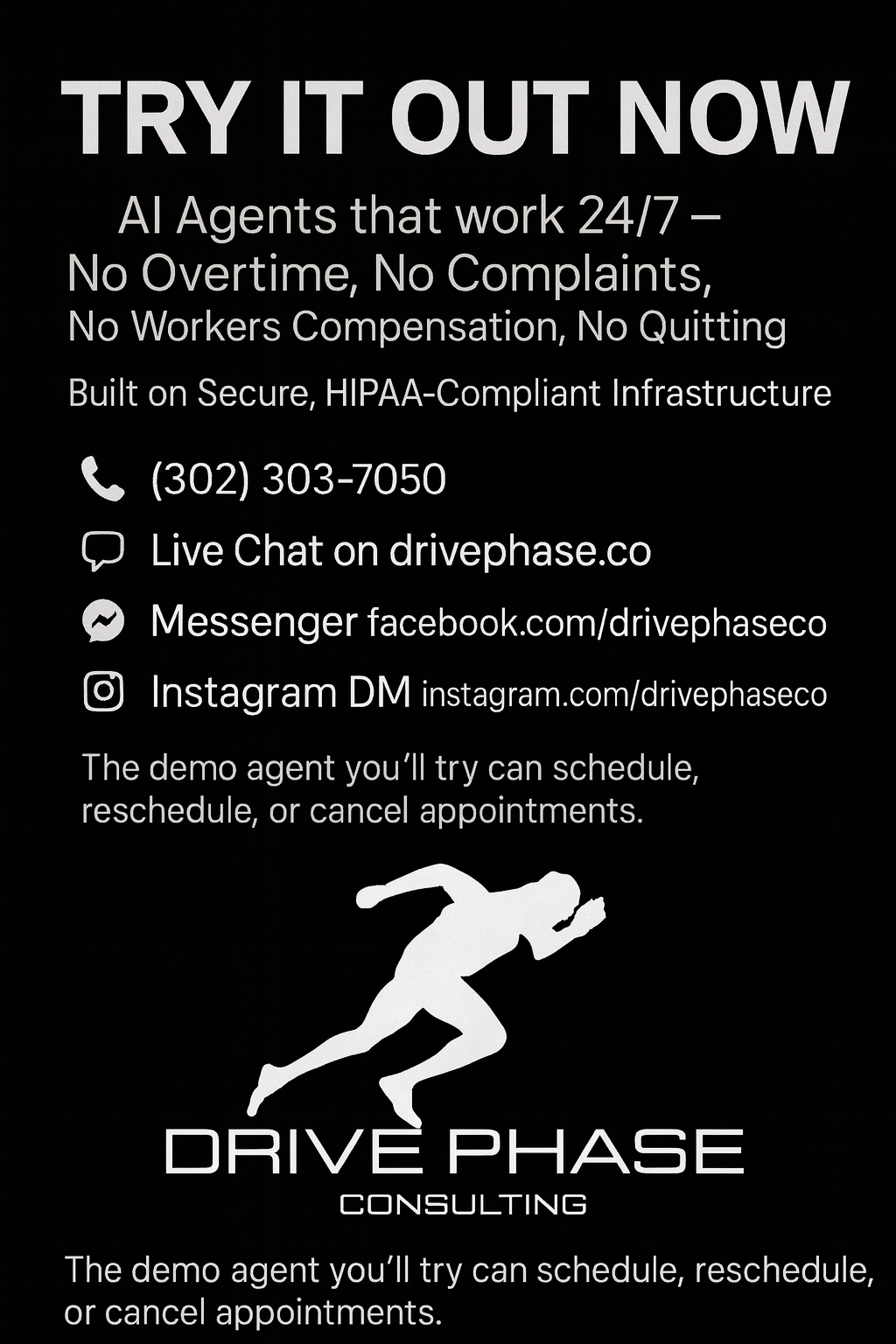
Drive Phase Consulting Launches Live Demo AI Agent
At Drive Phase Consulting, we believe the future of customer service and lead management belongs to AI-powered agents. Today, we’re excited to announce the launch of our live demo AI agent — built to show businesses just how powerful this technology can be.

New Partnership with NMI Brings Lower-Cost, Flexible Payment Processing to Drive Phase Clients
At Drive Phase Consulting, we're always looking for ways to help our clients build faster, smarter, and more affordably. That’s why we’re excited to announce our new partnership with NMI, a leading payment gateway provider trusted by over 3,000 partners and 275,000 merchants.

How Drive Phase Consulting Is Powering Custom AI Solutions with RAG and Vector Databases
At Drive Phase Consulting, we’re always exploring the best ways to bring cutting-edge AI into the hands of businesses — fast, affordably, and at scale. One of the most exciting innovations we’re actively building with right now is RAG (Retrieval-Augmented Generation), a powerful AI framework that lets users query their own data using natural language.

Drive Phase Consulting Named a Xano Silver Partner — One of the Top 14 Xano Agencies Worldwide
We’re proud to announce that Drive Phase Consulting has officially been named a Xano Silver Partner, placing us among the top 14 Xano agencies in the world — and notably, one of only two Silver-level Xano Partners based in the United States.

Accelerating MVP Iteration: The Value of No-Code Development
Accelerate MVP iteration with no-code tools for rapid development, collaboration, and market entry.

How Seagate's Lyve Team Saved $2.3 Million and Accelerated Development by Switching from Full Code to Bubble.io
In the world of enterprise technology, innovation often hinges on balancing speed, cost, and functionality. Seagate's Lyve team recently demonstrated the transformative potential of no-code solutions by switching from a traditional full-code development process to Bubble.io. This decision resulted in staggering savings—$2.3 million annually by eliminating outsourced coding contracts—and significantly reduced project timelines from 15 months to just 3–4 months.

Why Wireframes are Essential for Custom App Development Success
Discover why wireframes are essential for successful custom app development, improving communication, saving time, and enhancing user experience.

Unlocking the Power of No-Code: Can It Really Meet Your Needs or Are There Hidden Limitations?
Explore the benefits and limitations of no-code platforms to determine if they can truly meet your development needs.

Debunking the Myths: Why Vendor Lock-in in No-Code Platforms is Overstated
Explore the reality behind vendor lock-in risks in no-code platforms and discover how businesses can navigate these concerns effectively.

Validating Your Startup Idea: Why You Should Do It Quickly and Cheaply
Validating your startup idea is crucial to ensure you're solving a problem that people will pay to solve. As a founder, it's important to validate your idea quickly and cheaply before fully developing a product. You can start by offering your solution as a consulting service or using existing tools to create a minimum viable version. The most important step in validation is not just asking people if they would buy but actually getting them to pay. This shows genuine interest and proves your idea addresses a real, painful problem. By validating early, you save time, money, and increase your chances of building a successful product.

HIPAA Compliant App Development Using No Code
No code development represents a transformative shift in how applications are built. This approach is particularly significant given the healthcare industry's strict regulations, such as HIPAA (Health Insurance Portability and Accountability Act), which governs the privacy and security of medical information. The issue has historically been that many no code platforms are not HIPAA compliant. However, two of the new paltforms, WeWeb and Xano, are actually HIPAA compliant which opens up the benefits of no code to more health care organizations.

The Importance of Valuing Time for Small Business Owners
Small business owners often face a unique challenge of valuing their own time. Juggling numerous responsibilities, they can easily fall into the trap of undervaluing their hours, leading to burnout, procrastination, and stunted business growth. This struggle is often rooted in the complexity of roles they play – from sales to marketing to operations – which often leaves little time for strategic thinking and planning.

Our Lead No-Code Consultant Becomes One of the First 100 Certified Bubble Developers
We are excited to announce that our very own Lead No-Code Consultant, Xan Hong, has achieved a significant milestone by becoming one of the first 100 Certified Bubble Developers through Bubble.io. This accomplishment not only underscores Xan's commitment to staying at the forefront of technological innovation but also reinforces Drive Phase Consulting's dedication to providing top-tier, cutting-edge solutions to our clients as a Bubble Consultant.

How We Saved This E-Commerce Site Close to 1,000 Hours Per Year
During the pandemic, people were scrambling for interesting activities to do while being cooped up in quarantine. One such activity that a lot of people turned to was paint by numbers. One website, Just Paint by Number, saw their revenue grow over 1,100% during the pandemic. While a good problem to have, it's still a problem to handle such astronomical growth if you're not prepared for it. We helped turn this business into a valuable passive income stream for it's owner through a combination of building a custom no code automation application and outsourcing.


